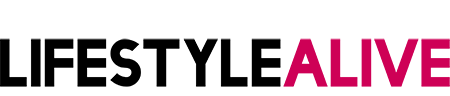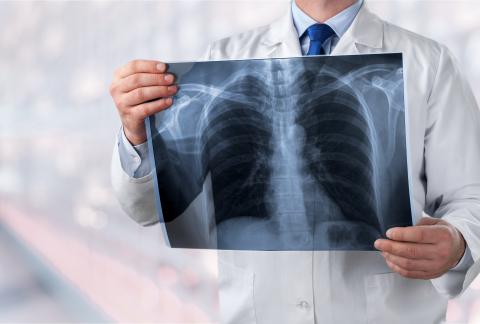The ability to type swiftly is a skill that has become increasingly valuable in society. Nowadays, the market contains a variety of programs that claim to be able to teach customers how to efficiently type with a keyboard. The search for a typing software that effectively serves its purpose can seem never ending at times. Luckily, Learn To Type is a relatively new educational app/website that attempts to solve this problem in a quick and easy manner. Moving forward, the recently introduced typing website places special emphasis on its availability to senior citizens. This online resource is designed to make learning the ins and outs of typing easier than ever for those reaching or having surpassed retirement.
The senior population receives a noticeably low amount of attention or targeting in the production of these guides. Learn To Type's technological dynamics are uncomplicated, and the majority of users should be able to grasp the functional tendencies briefly after introducing themselves to the layout of the website. The procedure of instruction is built so that that interested users may interact with the website and acquire results in a proficient manner. As expressed, Learn To Type's newly created typing lessons offer senior citizens an opportunity to increase their expertise as typists through the casual use of a web browser.
Still Wondering About Learn To Type?
Learn To Type's objective is simple to understand. The main attraction of the website is stated plainly in its title. Many do not know, however, what defines this particular program's presence on the web and differentiates it from others in the same field. Through the use of Learn To Type's simple and conveniently accessible software, one can obtain typing expertise in an opportune manner. The new app aims to improve senior citizens' abilities to type and reduce the amount of barriers and frustration that get in the way of progress.
One of the advantages of Learn To Type is that using it never requires an excursion from the household. The components that are required to get started are likely to be present in the living space of almost any interested user. Everything can be done at your fingertips from home with the assistance of an internet connection. Not to mention, every feature that the website offers is contained to the convenient outlet of a web browser. Under these conditions, spacious and time-consuming program downloads are an irrelevant concern. This ultimately creates a more worthwhile and comfortable experience as well as minimal levels of opportunity cost in the pursuit to learn how to type. All one has to do is navigate to the website and get going from there. Ideally, this website's new features could increase the overall access that current senior citizens have to skills associated with typing.
The Essentials For Effective Use
In order to make sure one is prepared to use Learn To Type, the user should be certain they have a few key components that are required to get started. The following elements are simple and provide the means for a positive outcome in the use of Learn To Type:
- Computer - The use of a program such as this would not be possible without a device to access it, of course. Laptops are perfectly suitable, but the comfort of a desktop computer is recommended for optimal performance.
- Internet access - Connection to the Internet is necessary to make use of Learn To Type, as its basis is a website.
- Persistence - The skills that this website attempts to provide for the user are valuable and lasting. Improving as a typist can be a worthwhile investment under proper guidance, so long as the subject puts forth a proper amount of time
Once all of the essentials have been secured, access to Learn To Type is plain and simple. Just open it up and begin!
Questions And Answers
Q: Is Learn To Type a safe website to use with my PC?
A: Learn To Type is not believed to be the cause of any viruses or other electronic hazards.
Q: Is guidance available for new users who are unfamiliar with the website?
A. Newcomers should encounter various resources for their assistance on the website.
Q: Will this website be suitable for more traditional customers?
A: The new technology is undemanding and permits for convenient use from older citizens.
Q: Can I use Learn To Type on devices other than my computer?
A: While the website can likely be accessed from a tablet or cell phone, one would need a keyboard to make practical use of it. If your device has access to a keyboard, then you can use any device.