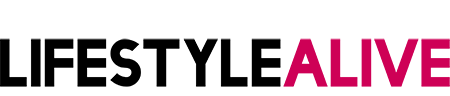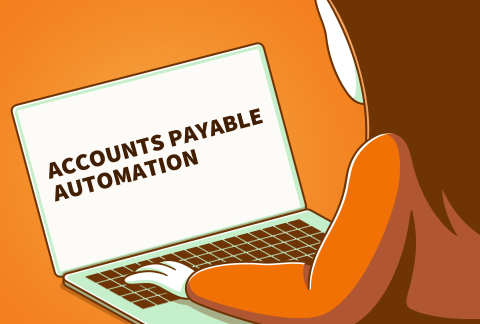It’s happened to all of us. During a conversation at lunch, a friend mentions an issue or problem that they’re encountering, only to hear another person exclaim, “There’s an app for that!” It may have been on a television news program, where a journalist is reviewing an exciting new app that’s guaranteed to simplify your life in some way. Maybe it was an advertisement on the radio that touched on a topic you’re interested in and instructed you to download the app for more details. Whichever the case, you’ve heard about apps and you’re ready to get in on the action and start using this new technology that seems to be making everyone’s life easier.
Apps have been created for a wide variety of purposes and can be used for vast array of tasks, essentially turning your smartphone or tablet into a personal assistant and entertainment center. Consumers use apps for purposes as diverse as finding the fastest driving routes to a destination, quickly figuring out how much to tip at restaurants, organizing photos and managing their money. Helpful apps assist users in learning a foreign language, shopping for gifts, developing hobbies, and even launching a meditation practice. Many apps provide integral help with day-to-day activities and have the added benefit of giving consumers something to do. It keeps people occupied during tedious times waiting in airports, medical offices, and other tedious locations.
What Is an App and How Do I Get One?
The word “app” is a nickname, short for “applications”. Apps are essentially software that are used to run programs on a computer. Many years ago, floppy disks held software and applications for your home computer? These disks contained programs such as games, interactive activities to help your child with a challenging subject, or spreadsheets for accounting. People used these disks with your computer to run the programs. The delivery method for software has changed over the years, and now the most common form is through downloading apps. Like the floppy disks, apps are software, and the computer you will run the software on is your smartphone or tablet. Instead of needing floppy disk or a home computer, you simply download the app onto your mobile device.
Now for the fun part! Designers have created apps that run the gamut and are useful, practical, entertaining, and interactive. Different devices have different app stores. To begin with apps, tap the app store of your device and you’ll see all of the apps that are available. Most app stores will list featured apps, popular apps, apps of the day, or you can browse and search for particular types of apps. If you’d like a dictionary app, for example, do a search through the app store and several choices will come up. Once you’ve chosen an app that you’d like to use and have downloaded it by following your device’s instructions, it will appear on the screen of your smartphone or tablet as an easily identifiable icon. Simply tap it and get started using the app!
There are as many apps to explore as there are stars in the sky! Here are some popular apps that seniors love:
- Lumosity - An app designed to assist people in improving and training their memory.
- News360 - An app for personalized news
- Medisafe - Assists with medication reminders
- Pandora - A common music app
- Kindle - An ebook app that connects to Amazon for purchase of books to read.
- Audible - Books on tape have never been easier to access.
- Eye Reader - An app that uses LED lights to assist in reading small print
Check these and others out as you delve into the fun world of apps!
Frequently Asked Questions
Ready to get started? Before you do, here are answers to some common questions that are often asked about apps.
Q: Do I have to pay for apps?
A: It depends on the app. Many apps are free to the consumer; simply press the download or “get” key and the app will download to your smartphone free of charge. Some free apps will give you the opportunity to upgrade the service for additional features and an additional cost. Some apps charge a fee outright to download them. The cost of an app is clearly listed in the app store, so it’s easy to know what you’re responsible for.
Q: Do I have to buy a subscription or open an account to use an app?
A: This is another factor that is dependent on the particular app. Some apps will ask for your email address or request a username and/or a password in order to begin using them; others can be used without such information. If you decide to create an account for an app, create a unique username and password rather than using the username and password that you use for other business, such as online banking. Write down the username and password that you’ve chosen for the app, or enter it onto the notes section of your device.
Q: Do apps access my personal information?
A: Apps that are used for navigation access your location information in order to provide you with the fastest routes to your destination. Other apps may seek to access additional information in order to provide services. It’s easy to protect yourself by going to your device’s settings and changing the privacy settings for the apps you’ve chosen. Stick with reputable apps that you’ve heard a lot about and that have many users. Avoid apps that seem to be asking for an abundance of personal information.
Q: I want an app for a specific purpose, but there are many to choose from. How do I select one?
A: Each app will list its description and show sample screens so that you can get a feel for what it’s like. Read the reviews that have been posted by other users, or do a google search for “best app for learning Spanish”, for example. Go with the app that appeals to you in terms of its look and style.
Q: If I choose an app, am I stuck with it?
A: Absolutely not. Apps can easily be deleted from your smartphone or tablet. Simply follow your device’s instructions for deleting the app.
Q: What if I accidentally delete an app that I like?
A: No problem. Once you’ve downloaded an app, it remains in your account. Simply return to the app store and download it again.
Apps have proven themselves as technology that consumers of all ages can utilize for practical tasks as well as for fun, entertainment, and education. Start exploring how you apps can enrich your life—soon enough you’ll hear yourself telling a friend “there’s an app for that”!