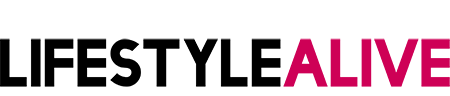According to one Medium article, only 18% of the senior part of the population use online banking. Most seniors do not believe that banks can protect their data, and their finances despite the bank's guarantees. Moreover, seniors assume that they will not be able to grasp the concepts of online banking and understand its functionality.
In an attempt to demystify the myth that online banking is unsafe, this article will first explain the basic concepts of online banking, how it works and why people use it. Secondly, it will describe the benefits of online banking and describe the procedures banks take to ensure user's data integrity, financial security and simplicity. Thirdly, we will explain, in detail, the necessary steps you have to go through if you decide to use online banking.
For transparency reasons, understand that this article is pro online banking, for numerous reasons. Hopefully, this article will prove that online banking is easy to understand, comfortable to use, convenient, and most importantly, safe for users of all ages.
To encourage you, be aware of the fact that virtual banking offers the same services as regular banking does; the difference is that you do not have to visit the bank physically, in person.
On Online Banking
Online banking emphasizes flexibility and convenience. The reasons were simple: with new technology came the idea of virtual banking. Instead of physically visiting your teller, you log in to your account and do the same thing you would do if you visited a teller.
The benefits are clear, for online banking saves you the time you would spend traveling to your bank. Furthermore, there are no lines when you use online banking; the virtual bank is always open, and you are always first in line.
You can pay bills, send money to relatives and shop online. You can also monitor your transaction history, check your account information, change your password, etc. Speaking of passwords, let's talk about security.
Is It Safe?
In the past, bandits would rob the banks with guns and dynamites. Obviously, this is method would not work today. Today's banks have security guards, cameras, and more importantly, digital security.
Banks employ software security engineers to protect them from malicious attackers, also known as hackers. Banks monitor every transaction and every action.
Whenever you want to use your online account, you will have to use a password to confirm your credentials, usually a PIN number. You also can't make a mistake when paying bills or transferring money. Only when you correctly enter all the data will the transaction be successful.
Banks also regularly upgrade their security software, ensuring that your money and your data stay safe. They use data encryption, data analysis, antimalware systems, and so forth. To demonstrate: most banks have 1-4 security guards, depending on the size. Well, online banking has an army of security codes and functions that protect your account 24/7.
How To Use Online Banking?
Firstly, you will need a device to use online banking services, either desktop computer, laptop or smartphone. Most banks require you to visit them to open your account.
You go to your teller, explain that you want to use online banking services. The teller will then create your account with your credentials (bring your ID) and will give you a pin number for your account so you may access it for the first time. That is it. Your account is created.
If you are using a smartphone, the teller will download the app on your phone (you can do it on your own too, since every bank has its mobile banking application).
Once you set everything up, use your account information, password or pin and login. Navigate through the menu, explore the options. The menu will consist of these tabs: accounts, payments, savings, credit cards list, credit detail, etc.
Questions Answers
Now that you have read all the information, we will go through most common questions people have regarding online banking. The questions and answers are simple and very helpful, so go through them if you are interested in online banking.
Q: Is online banking safe?
A: Online banking is very safe. Hackers rarely attack banks because banks employ the best software security companies to manage their digital security.
Q: What devices do I need?
A: You can use any device that connects to the internet: smartphone, tablet, desktop pc, laptop, etc. You can also use multiple devices, but not at the same time. This is another safety regulation of online banking. Use the method you are most comfortable with; they are all equally safe.
Q: What is the easiest way to learn about online baking?
A: Most banks offer educational manuals and tutorial videos for online banking. Moreover, most tellers are kind enough to help you setup your account and explain what steps you have to go through to use the service.
Q: What happens if I make a mistake?
A: Unlike in the physical world, it is harder to make a mistake in the digital world. For instance, online when you enter all data correctly (numbers and letters) will the transaction go through. Furthermore, you can undo mistakes within a given timeframe. Besides, if you do not know what to do, you can always call a bank's customer service.
Q: Where can I find more information about online banking?
A: The easiest way to learn is by watching tutorial videos, the ones that demonstrate in step by step fashion. Your bank will also provide you with manuals, perhaps even point you to their video tutorials. If interested, check the Capital One 44 step-by-step videos on online banking.