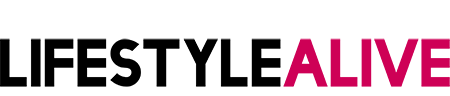Ever since the beginning of the Internet as we know it in the early 1990s, we've become accustomed to using it everywhere we go. We access it through computers at work, at home, and even in public spaces of all kinds. It's where we shop, manage our finances, and stay in touch with family members who may live on the other side of the globe. Today, we even carry around smartphones and tablets so we can stay connected everywhere we go.
Of course, those devices depend in large part on Wifi networks to provide them with a connection to the Internet. Without them, the devices we've come to depend on would be all but useless. Chances are, you encounter Wifi networks several times a day. You may even have one in your home. You might be using it right now to read this article. Have you ever wondered how your Wifi network works, though? Well, wonder no more, because we've got your answers right here.
The 5 Important Questions
1. What is Wifi?
A. To understand how Wifi works, you must first understand what it is. Wifi is a type of computer networking technology that uses radio waves to transmit data between one or more computers or devices. It's not all that much different from the technology that powers radios and televisions, except that it also provides two-way communications. In practice, Wifi is much like the networks that made cellular telephones possible but are smaller and far more localized.
2. Is Wifi the Internet?
A. It's very common for people today to use the terms Wifi and Internet interchangeably, but that's not very accurate. The Internet refers to the global network of computers and servers that houses the websites and services we connect to from afar. Wifi, by contrast, is a local wireless network that links together devices in a small area. A Wifi network may also provide a path to access the Internet, but it's not a native part of Wifi. In fact, Wifi may be used to do things like share a printer with multiple devices, stream music to connected speakers, or share files between computers, tablets, and smartphones.
3. Where Does Home Wifi Come From?
A. If you have Wifi in your home (and presuming it's not your neighbor's network), the signal will originate from a Wifi router or the modem given to you by your internet service provider (ISP). Today, most ISPs provide customers with a single box (commonly called an Internet gateway) that includes a modem, a router, and a Wi-Fi radio combined together. It handles everything you'd need to create a home Wi-Fi network. The modem connects your home to the Internet, the router shares that connection with multiple devices, and the Wi-Fi radio broadcasts the signal that allows you to connect from afar.
4. How far Does WiFi From my Router Reach?
A. Wifi is meant to provide wireless network access over small distances. How small? Well, that depends on what kind of Wifi router or Internet gateway you have. There are a few different Wifi standards, and each has a different range, and those ranges could be affected by walls or other obstacles between you and the Wi-Fi signal's source.
In general, older Wi-Fi standards like 802.11g have an indoor range of about 125 feet, while 802.11n (Wi-Fi 4) will reach as far as 230 feet. The current Wi-Fi standard, 802.11ac (Wi-Fi 5), won't travel any further than the older versions but will provide much greater speeds at the same distance.
5. What is a Wi-Fi Hotspot?
A. Outside of your home, there's a good chance that you will encounter Wi-Fi hotspots that are available for free use by anyone with a device that can connect. A Wi-Fi hotspot is no different than your home's Wi-Fi network, except that it is owned and operated by a third party for public use. For that reason, although Wi-Fi hotspots are a convenient way to stay online while on the go, some caution is warranted.
First, steer clear of Wi-Fi hotspots that don't use encryption technology. Normally, if a hotspot is using encryption, you will need a password to connect your device to it. Even when encryption is turned on, though, be aware that there is no way to tell if the hotspot's operator (or some other third party) is collecting data about you or what you're doing online while connected. Check out the FTC's guide to staying safe on public Wi-Fi networks for more information.
By now, you should have a pretty good handle on what Wi-Fi is and how it works. You should know that Wi-Fi is distinct and separate from the Internet, but does facilitate your connection to it. You should also understand how far a Wi-Fi signal can travel and what a Wi-Fi hotspot is. In short, you know everything you need to know about Wi-Fi networks – so go get connected with confidence today!