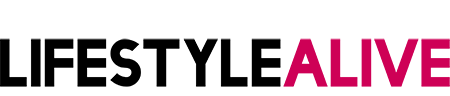With the rise of meme culture, we have seen a rise of gifs bust onto the center stage. Some are meant to be funny gifs while others are meant to be cute, tell a story, or show you a detail you might have missed in your favorite show. However, do you want to be stuck on the sidelines watching other people make funny gifs? Do you have ideas of your own and want to become a gif maker yourself? Online programs are available that allow you to become the ultimate gif creator. You can add captions, make effects, and even adds sound to some gifs to impress your friends and garner thousands of likes on social media. The best part about being a gif maker is that it is easy to do and even easier to understand. With minimal knowledge of computers or programming language, you can still easily input your exact specifications and get a gif that your friends and family will be constantly sharing. Your only problem will be keeping up with people asking for more content so they can show their friends your meme abilities.
What is a gif and how do I make one?
GIF stands for graphical interchange format. If you aren't familiar with the term, it is essentially a small video that plays without sound and is usually used for comedy. Gifs can stand on their own or they can be paired with captions or phrases to help give the more context. There are certain gifs called "reaction gifs" that are used to express an emotion towards a certain subject. People may respond to a request for dinner with a gif of a cheetah sprinting through the Sahara. These gifs are meant to add a bit of comedy and more emotion than can be achieved with typical emojis.
Creating a gif can seem like a daunting process, but it has been made simple by intuitive programmers. Your best bet will be to build a library of your own gifs that you can use in different situations. This will give your gifs a unique feel and make them more popular as your content gets more laughs and likes. Your gif maker will allow you to select scenes from a video you see on the internet. Once you have the clip from your designated video, it can be fun to add in hilarious subtitles that match up with the character's motions. If you want to spice it up even more, you can add effects or drawings into your gifs to give them a more personal touch. For example, if you found a video of a baby emu running around a room, you could draw doodle arms on it to give it the appearance that it had fake arms flailing around while it runs about the living room.
Now that you are armed with the knowledge to become a gif maker, it is time to go out and create your own. Practice makes perfect, so be sure to try out a couple different gif creator websites to find the one that is easier for you to use. Once you have a few under your belt, let them loose on social media and watch the likes and comments roll in to your posts.
Frequently Asked Questions
Q: How is it pronounced?
A: This is a hotly debated topic on the internet. Most believe that it is pronounced with a hard 'g' as with the word 'gum.' There are people who argue that it should be pronounced more like the peanut butter brand, 'Jif'.
Q: Do these services cost money to make a gif?
A: Gif making services are free and don't charge by the gif. Some may ask for you to sign up with an account but that is just so you can return and make more gifs!
Q: When is the best time to use a gif?
A: You can drop a gif into almost any conversation to convey emotion and it will work seamlessly.
Q: Can you create gifs using movies?
A: As long as you don't plan on selling your collection of gifs, you can grab scenes from movies and give them funny subtitles or headings to add context to the joke.
Q: Can I watermark my gif?
A: This is typically done by people who want to preserve themselves as the content creator. You can play around with different ways of adding your watermark on to gifs that you created to insure no one steals your content without credit.