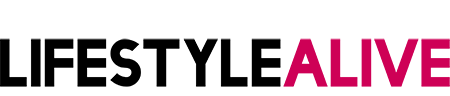According to the FTC, there are thousands of people, every year, losing their money to scammers. Some people lose only a handful of dollars, while others have their bank accounts depleted. Reporting them to the proper authorities will help these criminals get convicted, but there's no guarantee that a person will get back what they lost. Your best bet is to arm yourself with enough knowledge to identify a scammer and their tricks before they trick you into giving them your hard-earned dollars.
These thieves are pretty adept at using the phone as well as the internet to prey on unsuspecting victims. Plus, they're good at impersonating others, so being able to pick up on clues, will be essential when trying to detect this kind of con-artist. Read through these top six questions, concerning scammers and their tricks, and learn how they work so that you can defend yourself against them.
- Q.If a caller says I've won a prize trip, is it for real?
A. Scammers use this a lot to con you out of your money. They will tell you that you need to pay a certain amount to get the prize. Don't pay them anything. A legit contest may have an entrance fee, but you will not have to pay them to get the prize if you win. Scammers just want your credit card, or bank account information, so they can bleed it dry and leave you with nothing.
- Q.The IRS is calling, and they say I owe a lot of money in back taxes, what do I do?
A. Report the call to the proper authorities. This is a scam. The IRS will NOT call you. They will not tell you that you owe money like that. If you have unpaid taxes, they will send notices in the mail to the address on file. They give you a chance to respond with explanations, point out errors in their figures, etc. Some of the scammers, using this trick, will get very demanding. You should just hang up on them and report the call. Do not give in to their aggressive demands and do not pay them.
- Q. A message was left on my answering machine from Microsoft. It says I have problems with my computer and I should contact them. Is this a scam?
A. Yes, it's a scam. Microsoft will never call you about computer problems like this. If there are issues with your computer, get it checked by a computer specialist. If there's a problem with Microsoft Windows, the specialist will tell you and fix it. Microsoft is not keeping tabs on your personal computer, so they will not be notifying you, by phone, to let you know of any issues. Also, if you get a pop-up on your computer, which says there are problems with your windows operating system, it's a virus. Microsoft will not use this kind of warning to alert you. They do, however, send alert messages that say your computer needs to be updated. It will do the update automatically but will ask you if you want it done at a specific time, in case you're busy doing something else on the computer.
- Q.There's an email in my inbox from my local phone company (or other familiar company). They say that there are problems with my account and I need to update my information with them by using the link they provided in the email (or calling the number they offer in the email). Should I do it?
A. No. Scammers often use emails like this to trick you into giving your personal information, like credit card numbers or social security numbers. There's nothing wrong with checking out whether this is for real or not. Go to your phone book, look up the number of the company that sent the email and call the customer department to ask about the email. They will help you. Do not use the phone number listed in the email or click the link provided.
- Q.My family member sent me an email with an attachment. Since it's someone I know, it should be safe, right?
A. Not necessarily. Anyone's computers can get hacked, including your family members or friends. If you receive an attachment, be cautious about opening the file up. Malware can easily be hiding within the file's codes. If you have a virus software program that can scan email attachments, do it first. If you don't, contact the person who sent it, by phone, and ask them about it. If they had nothing to do with it, don't open it, just report it.
- Q. On some online job board sites, I see there is some work from home opportunities claiming to pay well. Are they legit?
A. There are some jobs, performed from home, that are perfectly legit. But, many are not. Job postings that require little to no skills are not going to pay $5,000 a week. Those kinds of listings are usually scammers trying to con personal information out of you, so they can open lines of credit in your name. Others will try to get money out of you, claiming that you need to pay for their “training.” Work from home job opportunities does work a little differently than traditional employment. But, paying for a job is not one of them. In some cases, a company may ask you to pay for a background study, but you never pay to get a job. Legit companies will have their company name within the ad, so you can look up their number, from a phone book, and inquire about the job to see if it's on the up and up.
Scammers are great at conning people out of their life savings, so always be on your guard. Don't give over personal information or banking account numbers without making sure it's a trustworthy transaction. Don't hesitate to call others to ask for their input, or even call the companies themselves, using the numbers out of a phone book. Be cautious with any phone calls or emails that don't seem right to you. The more careful you are with situations like this, the safer you, and your money will be.