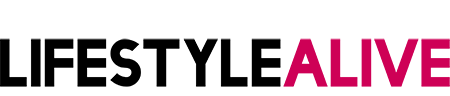Sharing photos online these days involves more than just pulling out the family albums and flipping through them. There are many services online that offer the ability to share pictures with family, some of them free and some of them paid. Some offer import of photos from social networks like Facebook and Instagram to make organizing these photos much more accessible for seniors. Still, others feature an online-only interface, which means seniors do not have to download any unfamiliar software to their computer and learn to use it. Here's a quick overview of some of the essential questions to ask when picking an online photo sharing service.
1. How do I share photos online?
A: Photos can be shared online from a variety of websites. If you already use Facebook and Instagram, these sites are free and contain a way for you to upload your pictures to share them with your family. The downside to these services is that you are uploading them for the world to see unless you set very granular permissions on your posts, which can be confusing to do. That is why services like Photobucket and Shutterfly have become so popular.
2. Are photo sharing services free?
A: Photo services that are tied to social networks like Facebook and Instagram are free, while services like Photobucket and Shutterfly have a paid subscription for managing your photos. Services like Photobucket tend to charge per year, while services like Shutterfly let you pay monthly or choose which photos you would like to print for a price. The price of photo sharing services varies, so you will need to verify how much the service costs before signing up.
3. How many photos can I share online?
A: The number of photos you can share online depends on the amount of storage space your plan has. If you are using a free service like Facebook or Instagram to share your photos with family and friends, you can upload an unlimited amount of photos. Services that give you a set amount of storage will tell you about how many photos you can expect to store for their various tiered plans.
4. Are my photos shared online private?
A: That depends. If you share your photos on a service like Facebook or Instagram without setting proper privacy instructions, then everyone can see your photos. However, if you use a service like Cluster that is designed to share photos with only the people you allow, then yes only your family will see the photos that you upload online.
5. Can I choose who sees the photos I share?
A: With certain photo sharing services like Cluster and Moments, you can upload your photos to a private directory and then choose who among your family and friends can see those photos. These apps give you more control over simply uploading them to the internet via Facebook or Instagram.
6. Do I have to download anything?
A: That depends on the service you use. You will not need to download any software on your PC or phone to use Facebook or Instagram to share photos, but services like Cluster and Moments do require you to download an app to allow you to upload and select the people to whom you wish to share your photos.
7. Are the images stored in their original quality?
A: For dedicated sharing services like Cluster and Moments, your images are preserved at their original resolution. Social media sites like Facebook and Instagram compress your photos to make them smaller, which can impact the image quality. This compression is why dedicated photo sharing services for seniors are recommended to those who want to preserve the original image quality.
8. Can I make physical copies of my photos?
A: There's nothing like having a family photo album ready to show your guests the next time they visit. Specific services like Shutterfly cater to seniors by allowing you to upload your favorite pictures and then choose physical prints that arrive on your doorstep. It is a lot like going and having one-hour photos processed, only you do not have to pick them up when they are done since they will be delivered to you.
9. Can I sync my pictures with another person?
A: For seniors who want to share their photos with multiple devices in their household, a service like Dropbox is a great photo host. You can download their free software on PC, Mac, iOS, and Android to get access to your photos no matter where you are. You can even create special folders that can be shared with others to control who can access these photos.
10. How secure are my photos online?
Services like Photobucket, Cluster, Moments, and Dropbox are designed to be secure places where you can upload your photos and then choose whom you want to see them. Services like Facebook and Instagram are less secure thanks to the way they handle sharing permissions. By default, these sites share your photos with everyone unless you tell them not to do so.
As you can see, there are a variety of options to choose from when it comes to uploading your photos to share online. Most free options are not very private or secure, so consider that you might have to sign up for a paid service to get all the features you need and the privacy that you expect when it comes to your photos.